Form Toolbar
When working with forms, some or all of following functions may be available.
|
Icon |
Name |
Click to... |
|
|
Open |
Open an offline form. |
|
|
Download |
Save the form to offline. |
|
|
Save to Server |
Save the form to database on the server. |
|
|
|
Print the form to any printer/fax accessible from your computer. |
|
|
First Page |
View the first page of the form. |
|
|
Previous Page |
View the previous page of the form. |
|
|
Next Page |
View the next page of the form. |
|
|
Last Page |
View the last page of the form. |
|
|
Zoom In |
Magnify your view of the form. |
|
|
Zoom Out |
Shrink your view of the form. |
|
|
Zoom Levels |
Shrink or Magnify your view of the form. |
|
|
Add a Note |
Add an electronic Note to your form. After adding the Note, right-click on it for options. |
|
|
Type Anywhere |
Type anywhere on the form using the “Type Anywhere” feature. After adding your comment, right-click on it for options. |
|
|
Spell Check |
Check the spelling of the content of the form. |
|
|
Synchronize an Offline Form |
Move data from a local copy of a form to the server. |
|
|
|
Email the form to others. |
|
|
Help |
Open the online help file. |
|
|
Close |
Close and Exit the form. |
|
|
Reject |
Reject as the final step a form to its originator. |
|
|
Return |
Return as the final step a form to its originator. |
|
|
Approved |
Approve a form as the final step. |
|
|
Forward |
Forward the form to additional users. |
|
|
Select/Open Database |
Select and Open a local database. |
Note:_ The Administrator can remove the above icons from the toolbar. The Administrator can also replace the above icons with custom icons.
Database User Interface functions:
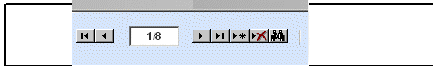
|
Icon |
Action |
|
|
Scrolls through all records. |
|
|
Scrolls to the beginning and end of the records. |
|
|
Adds a new record to the end of the record list. |
|
|
Deletes the currently displayed record. |