Forms Toolbar
When user opens a read-only form the Form Viewer Toolbar appears at the top of the form..
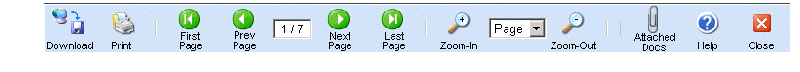
|
Icon |
Name |
Click to... |
|
|
|
Print the form to any printer/fax accessible from your computer. |
|
|
First Page |
View the first page of the form. |
|
|
Previous Page |
View the previous page of the form. |
|
|
Next Page |
View the next page of the form. |
|
|
Last Page |
View the last page of the form. |
|
|
Zoom In |
Magnify your view of the form. |
|
|
Zoom Out |
Shrink your view of the form. |
|
|
Zoom Levels |
Shrink or Magnify your view of the form. |
|
|
Help |
Open the online help file. |
|
|
Close |
Close and Exit the form window. |
Note:_ The Administrator can remove the above icons from the toolbar. The Administrator can also replace the above icons with custom icons.