My Reports
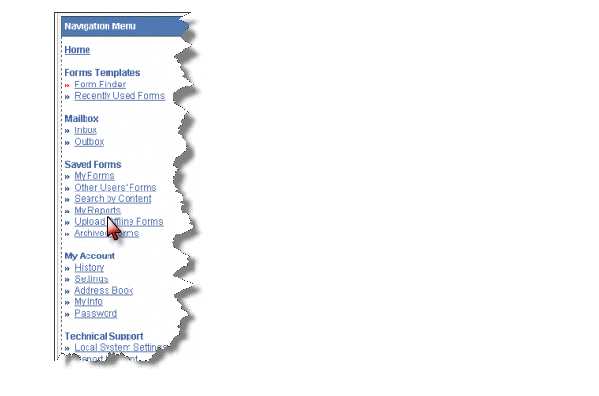
You can generate reports on all previously saved instances of a single form. For example, you can generate a report on all Financial Disclosure Forms you have submitted from March 15, 2008 to March 15, 2010, sorted by Calendar Year and Address.
Simply click on the “My Reports” link available on “My Forms” screen.
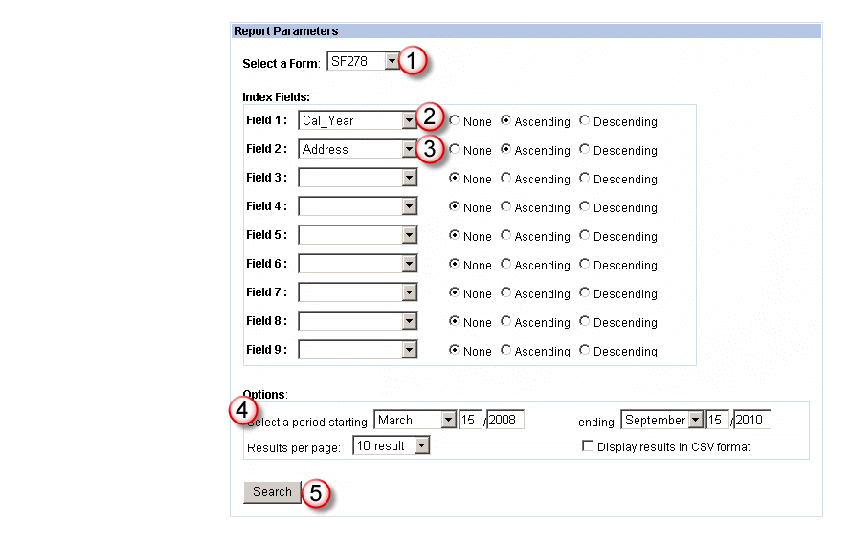
>Generating reports
1. Select the form.
2. Under options, select a date range with the starting and ending date.
3. Under options, indicate the number of results per page.
4. Under options, select to display in CSV format or not. The CSV format allows you to copy/paste to Excel or other applications