Upload Offline Forms
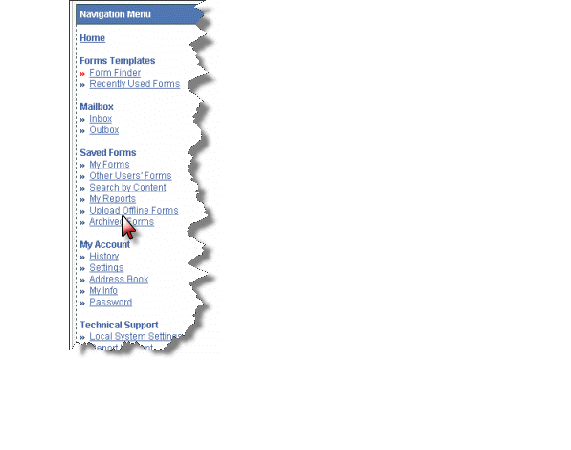
Use this page to locate and save your offline forms to the server. Once an offline form has been successfully saved to the server, you can access it online from 'My Forms' sub-tab of 'Saved Forms' application tab
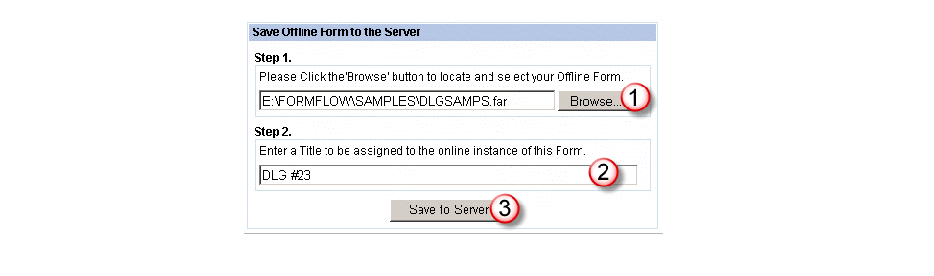
>Uploading offline forms
1. Click Browse and navigate to the file you want to upload.
2. Click Open to select the file.
3. Enter a Title to be assigned for this instance of the form.
4. Click Save to Server.
5. Once an offline form has been successfully saved to the server, you can access it online from 'My Forms' sub-tab of 'Saved Forms' application tab.