Approving Forms
If you have received a form with read/write privileges, you have the ability to Approve, Return or Reject the form. Approving or Rejecting a form is the final step in a routing process.
Note:_ If you are not the final recipient in a routing table and you Approve a form, the routing process ends.
> Approving a form
1. Open the form in the Form Editor window.
Review the form, making edits if necessary.
2. Click the Approve icon on the window toolbar.
The following dialog box appears:
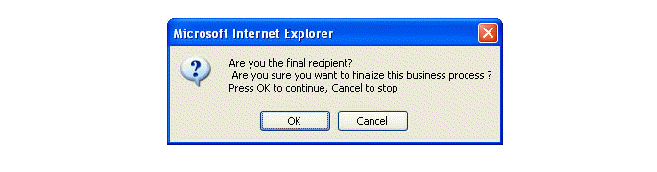
3. Click the OK button to Approve the form and complete the process.
You are prompted to return to the original document or to the latest edited version.
Note:_ After the form is Approved, you cannot make edits.