Rejecting/Returning Forms
You have the option of Rejecting or Returning forms sent to you with read/write privileges.
> Rejecting a form
Rejecting a form ends the routing process. Remaining recipients on the routing list will not receive the form.
1. Open the form in the Form Editor window.
Review form.
2. Click the Reject icon in the window toolbar.

The following dialog box appears:
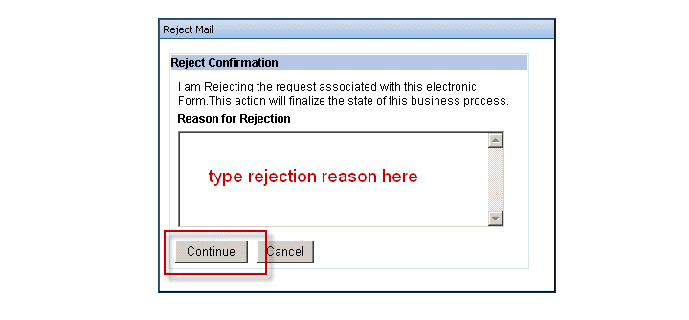
3. Select “I am Rejecting the request...” option
4. Enter a short explanation for your rejection in the “Return Instructions” window.
5. Click the Continue button to reject the form.
Note:_ After the form is rejected, you cannot make edits.
> Returning a form
By returning a form to the previous person in the routing/authorization chain, the recipient will have the opportunity to update and resubmit the form.
1. Open the form in the Form Editor window.
Review form.
2. Click the Return icon in the window toolbar.

The following dialog box appears:
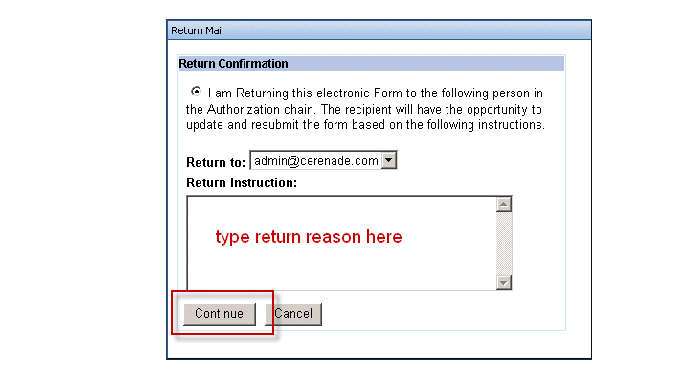
3. Select “I am Returning this...” option
4. Select the Recipient from the list of names in “Return to:” list.
5. Enter instructions in the “Return Instructions” window.
6. Click the Continue button. The form will show up in the recipient’s Inbox