Opening Offline Forms
Forms saved offline can be accessed through Form Finder for editing.
Note:_ Opened offline forms cannot be saved to the server directly. To save offline data to the server, you must sync the forms. Opened offline forms cannot be emailed through Visual eForms Enterprise Server. To email data entered on a local form, you must sync the forms. For more information see “ Saving Offline Forms ” on page Error! Bookmark not defined. and “ Synchronizing an Offline Form ” on page Error! Bookmark not defined.
> Opening an offline form
1. In Form Finder, click the file name or the Open Form template icon in the search results list or the recently used forms list.
The Form Editor opens.
2. Click the Open icon on the toolbar and navigate to the file you wish to open. Click the Open button.
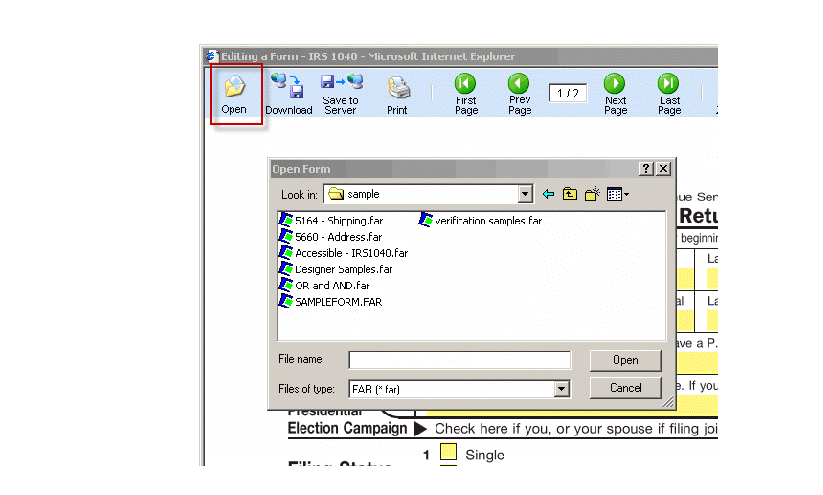
The file appears in the Form Editor window and is ready for editing.
Note:_ The Enterprise Server Administrator can grant access to the offline Filler or not, determining whether you have access to this function.