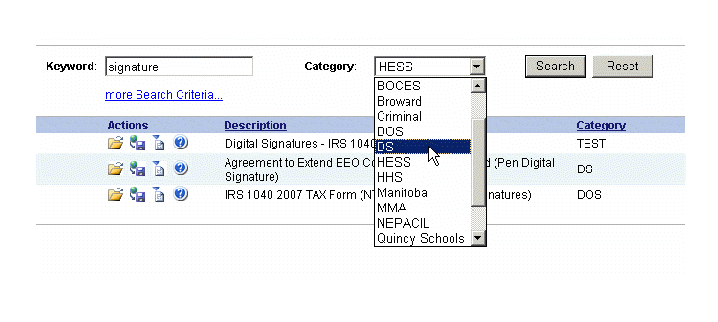Searching Forms
Forms are grouped by categories to simplify the search process and to logically organize forms. These categories are listed in a drop-down menu in the Form Finder screen
See “ Forms Toolbar ” on page Error! Bookmark not defined. for more details.
> Viewing all forms:
Select ALL from the Category list, leave the Keyword field blank and click the Search button.
> Searching for all forms in a specific category:
Select a Category from the drop-down menu, leave the Keyword field blank and click the Search button.
> Searching by specific information:
Select a Category or ALL from the drop down menu. Enter the form number, form title, definition or keyword in the Keyword field box. You can also use partial form names, if you are unsure of the exact form name. Click the Search button. This displays all forms that contain your entry. From this list, you can identify your form.
> To begin a new search:
Click Reset to clear the information.