Editing, Copying and Renaming Forms
>Editing forms
Click the Edit link associated with the form to edit it.
You can open and modify the form. At this time, you are in possession of the only editable version of the form.
>Copying forms
Click the Copy link associated with the form to copy it.
You can make a copy of the form, rename and re-use it. "Copy" creates an editable copy of the instance (form and its content--data).
Even if the instance is read-only, "Copy" makes an editable duplicate. The idea is to re-submit/re-process the same or a similar copy of the same request.
For example, if you have a timesheet that you have to submit on a weekly-basis, you can use "Copy" to create an editable version of last week's timeshee, make changes to its content (i.e. data), and re-submit it as a new request/instance with a new name.
> Renaming forms
1. Click the Rename link associated with the form to rename it.
The Rename dialog box appears.
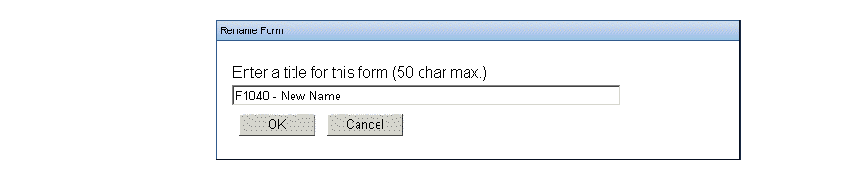
2. Enter the new form name and click the OK button.
The form is renamed.
> Deleting forms
Click the Delete link associated with the form to delete.
You are prompted to confirm the deletion. Click OK to confirm.