Downloading Forms
You can download online forms to work offline. You can download a form from Form Finder so that you can complete it offline. You can download a form from Saved Forms that is completed. Where ever you are and what you see on the screen is what will download.
> Downloading a form
1. Open the form to download.
2. Click the Download icon.
The Download Form for Offline Work dialog box appears.
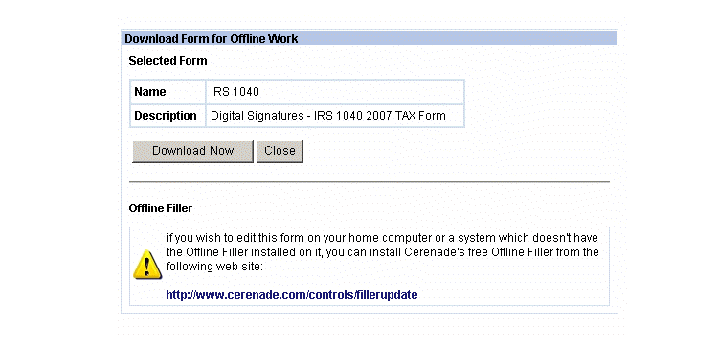
3. Verify that the correct form displays.
4. Click Download Now.
The File Download dialog box appears.
5. Select Save.
The Save As dialog box appears.
6. Select the correct folder in which to save the file.
7. To access the downloaded form, open the offline Filler.
Note:_ The Enterprise Server Administrator can grant access to the offline Filler or not, determining whether you have access to this function.