Selecting Recipients from Address Book
> Finding a recipient using the address book
1. Click the Search button next to the To: or Cc: field.
Note:_ Recipients in the Cc: field always receive messages as read-only.
The Global Address Book appears.
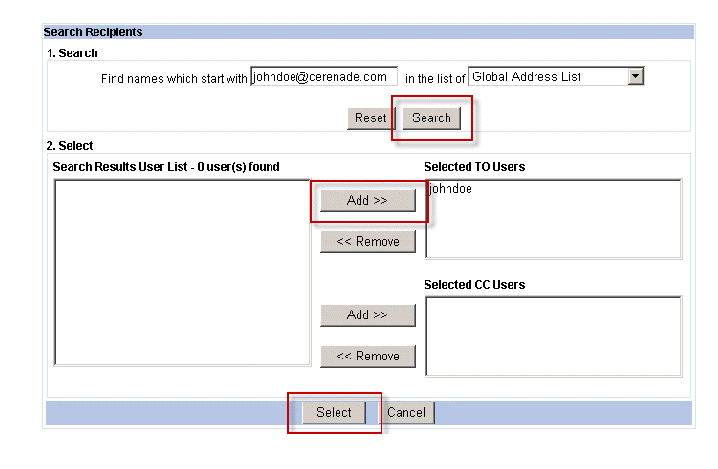
2. Find users by entering part or all of the userís name in the Search box, and clicking the Search button.
All users matching your search criteria appear in the Search Results list.
3. Add appropriate addresses to the Selected Users list. Click the Select button when finished.
The Mail Message dialog box appears and your message is ready to send.